
Thanks for purchasing the MultibetsHorseBot.
New Added Tailor Multi Bets Tutorial Click Here
If you have subscribed to EasyBetbot( http://easybetbot.com/) in past, then you can go through this manual very quickly.
Let’s look into the MultiBets Horsebot.
Once your open the bot, complete the registration process and click on desktop icon, then you will see the below screen, where you have to input your betfair id and password and click on login.
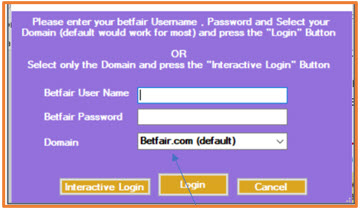
Select the right betfair in the domain and put your credentials and you will able to login into the Multibets_horsebot

On the left-hand side, you can see all the markets related to Horses
which are available for next 8-12 hours have been loaded upfront.
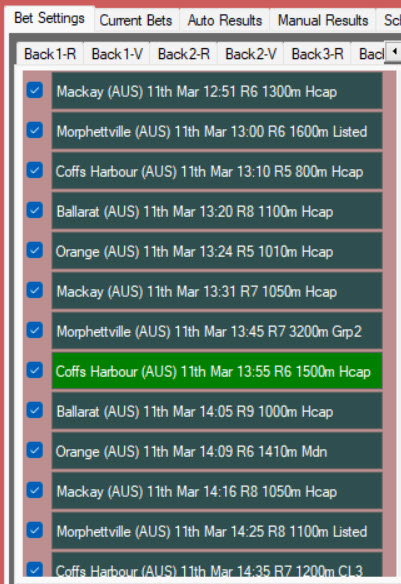
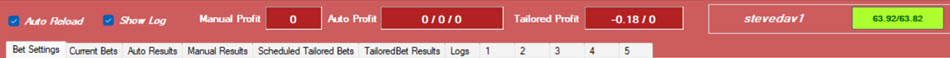
Wallet – it will show the current balance in your betfair account.
Auto Profit – It will show the overall profit/loss.
Manual Profit – it will show the overall profit/loss when you place bets manually.
Tailored Profits- it will show the Tailor programmed profits. (Two separate amounts for Tailored 1 and Tailored 2 sub bots).
Commission – You should input the exact commission you are paying to Betfair . Generally, it is in range of 5 to 8%.
Auto Reload Markets – If ticked, it will reload markets every 4 hours.
Show Log file- This is ticked will show you a log of what the bot is doing.
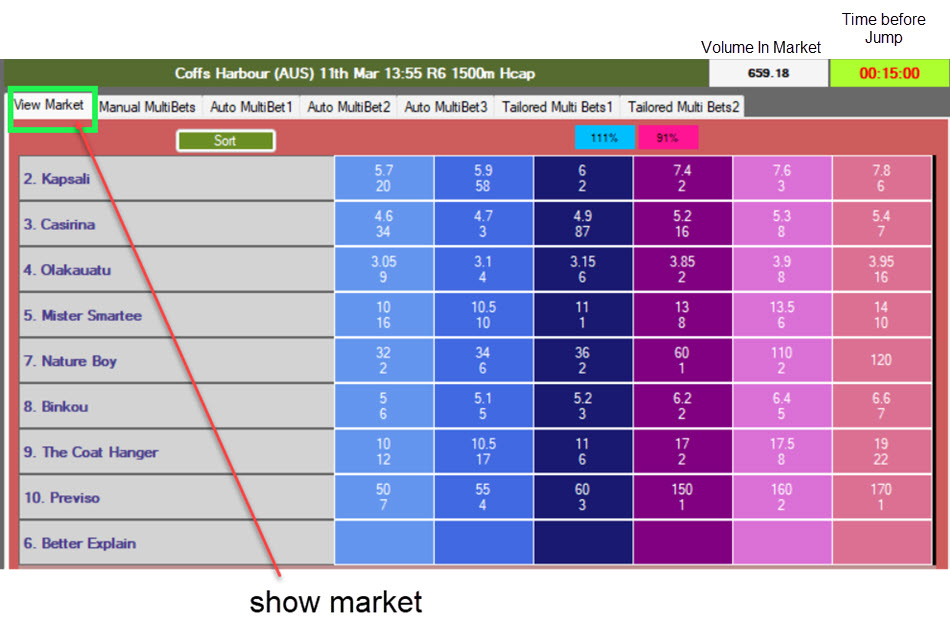
In this tab- View market, you will see the prices and horses name for each market.
Here you will see the title of the event here.
Time – it will reflect the time for race start. It will be shown as Red (before start time) and in blue post start time.
Volume – Volume of money matched in the event.
Sort: you can sort with favorite at the top.
Let’s look at Manual multi bets tab.
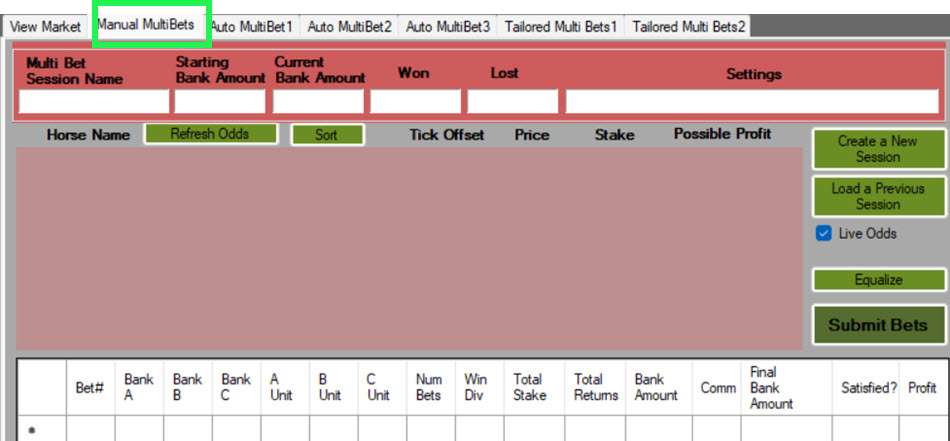
Manual profit: this box will show profit/loss for manual bets.
Auto profit: this bot will show profit/loss for auto betting bots ( 0/0/0)
Equalize: this will ensure banks get equalized when the user presses the same before placing next bet.If your banks are getting out of balance to much, use the equalize to bring Bank A, B, C to the same equal amount.
When you click on create a new session, new window will open.
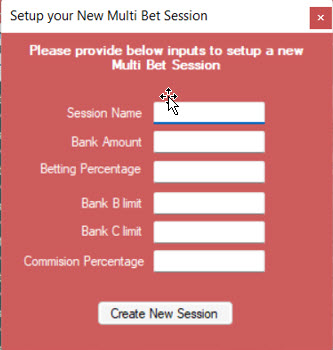
You will input session name: It can be anything you want, say UK fav system.
Bank Amount: Example 150
Betting percentage: And maybe 0.5% , you want to bet .5% of each bank
Bank B Limit: Number of losing bets before Bank B to get activated.
Bank C Limit: Number of losing bets before Bank C to get activated.
Commission percentage: Say 5%, applicable if you are placing bets on Betfair
When you submit, it will appear here.
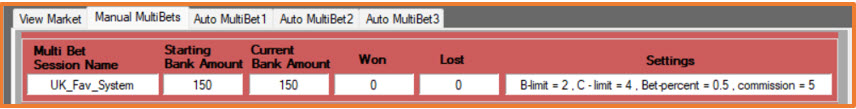
You can continue betting with this system as long as you want to , you have to select races manually, race by race.
If you have another system which you want to bet on , Say UK_2nd_Fav, then you can create another session.
You do the same create session and you will see this.
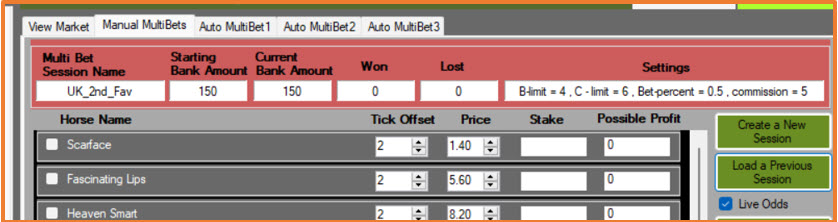
Now, if you want to go back to UK_Fav session, use load a previous session button
Go to this location.
C:\ProgramFiles(x86)\ProfitSportsBetting\MultiBetsAutoHorseBot\saved_sessions
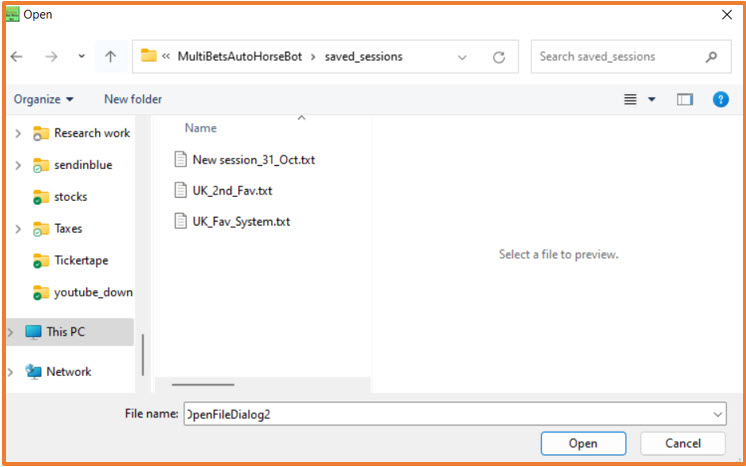
And upload the previous file . This way, you can run multiple sessions.
Ok.
When you place any bet(s), using manual betting option, it will show potential profit and stake per bet like this.
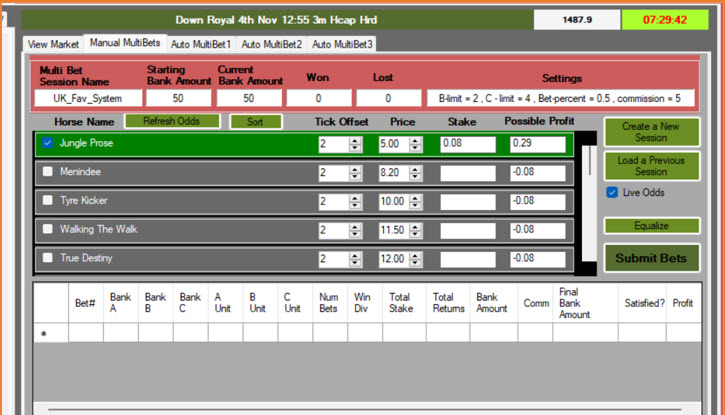
Refresh Odds - Single click on refresh odds will ensure all odds are updated to real time.
Live Odds – if ticked, live odds will continue to be updated on dutch screen.
Offset: - Bets will be placed with the offset of ticks to ensure 100% betfair matching.
Price : Real time odds for each Horse.
Pop up with come post submitting the bets.
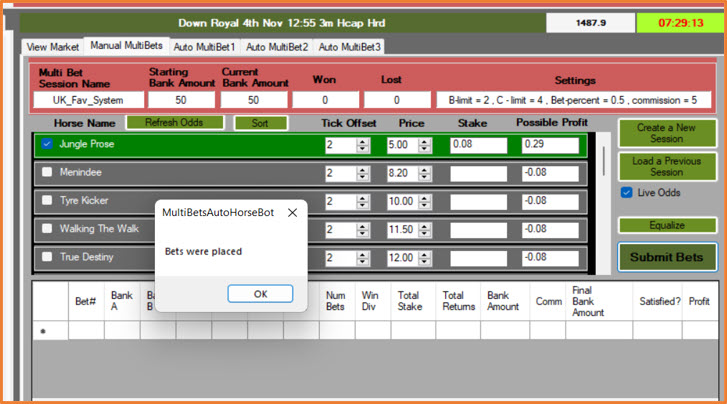
And the submitted bets will be seen in the current bets tab (as this bet yet to be settled).
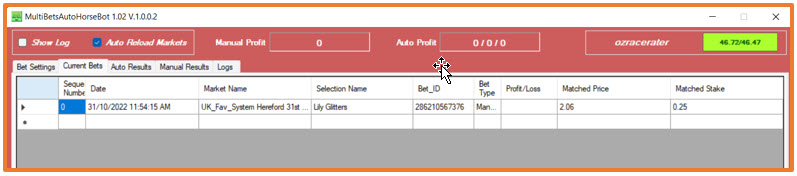
Let’s understand the bottom part of the manual betting screen.
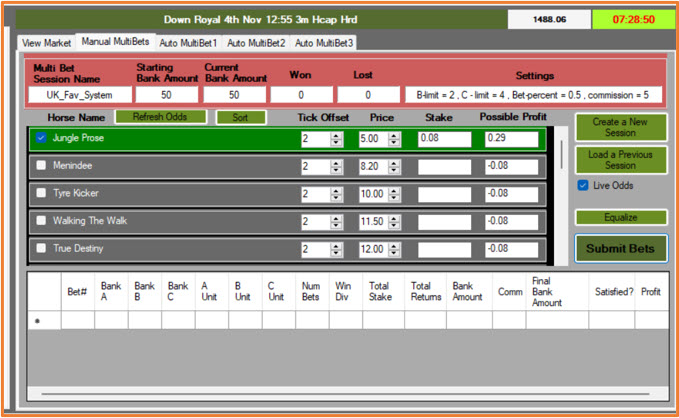
- Bet #: sequence of the bets, it starts with zero (0) with every new cycle.
- Bank A: total money in Bank A at any given point in time.
- Bank B: total money in Bank B at any given point in time.
- Bank C: total money in Bank C at any given point in time during the cycle.
- Number of bets: Number of bets placed during each betting window, it will be 1 if you are betting on one horse, and it will be 2 if you are betting on two horses and so on….
- Win Div.: Win Dividend on the race that won.
- Total Stake: total stake on that race.
- Total returns: Amount of money made on the winning horse.
- Bank Amount: Bank amount before deduction of commission.
- Comms: amount of comms deducted.
- Final Bank Amount: New Overall Bank
- Satisfied: if the new overall bank is higher than the last highest overall bank, it will be automatically satisfied and new cycle will start.
- Profit: it will show if you are in Profit or Loss.
After few bets, it will start appearing like this.
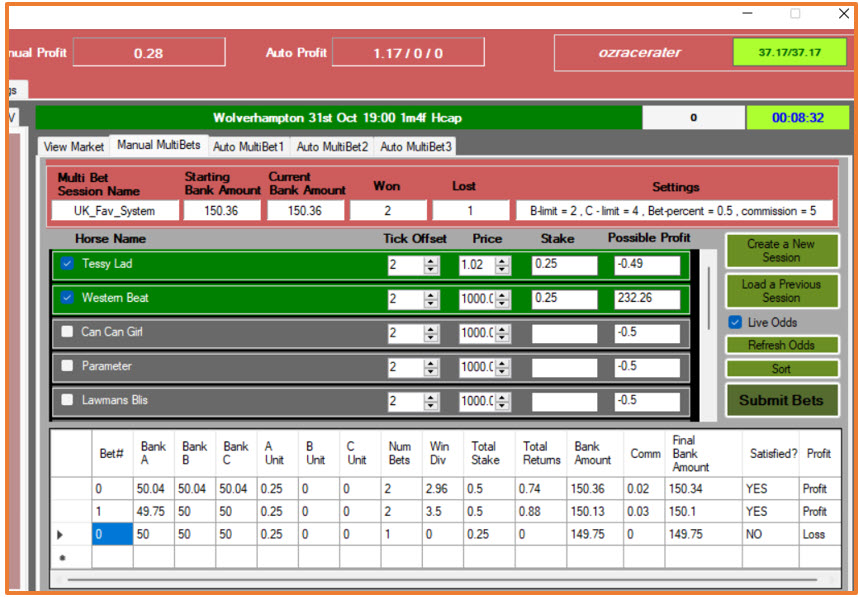
As you can see above, overall bank was 150, divided into 3, 50 each.
First bet ( bet sequence 0) was a losing bet and returns were zero.
2nd bet ( bet sequence 1) was a winning bet, and it returned returns of .88 . Now the new bank is 150.1 which is greater than 150 ( initial bank) , and hence, you will see it says , it is satisfied with the results and in overall profit.
3rd Bet ( again bet sequence 0) , as it is starting a new cycle with the new bank of 150.1,dividing it into 3 banks, 50.04 .. here the first bet was itself a profitable and returned .74 and new bank reached 150.34.
Again it means, that the bot is satisfied with the results and its in profit.
Let look at Auto Back 1 view. You can use upto three auto strategies.
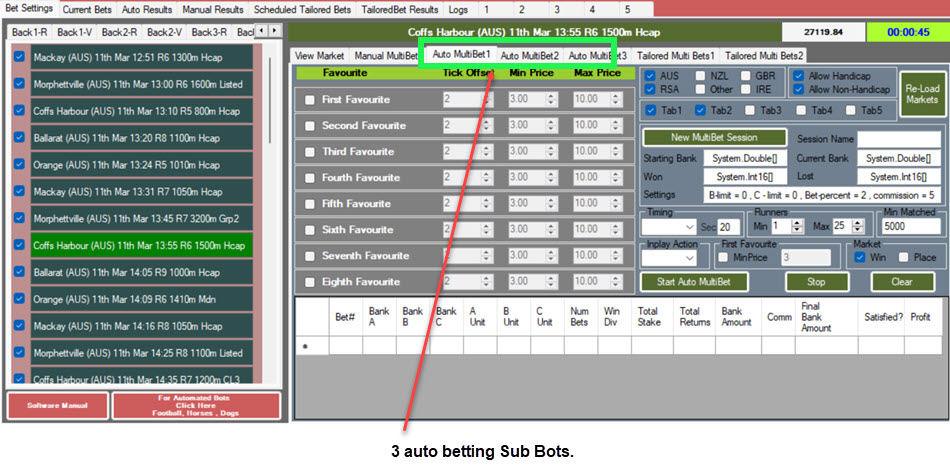
In Auto Multi bets side, user can use upto 3 strategies having each one of them having different settings.
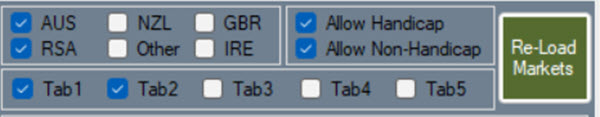
You can select the countries you want to bet on –
Say one Auto Betting Strategy only for Aus/NZ , 2nd strategy only for UK etc.
Allow Handicap : Tick if you want to bet on Handicap.
Allow Non Handicap : Tick if you want to bet on Non- Handicap.
Tab1 to Tab5- You can run upto 5 tabs, these are useful if races clash or are delayed, make sure at lesast 1 atab is ticked.
Re- Load Markets: - once you select the final list of countries, it is recommended to click on re-load markets once to ensure all relevant races gets downloaded.
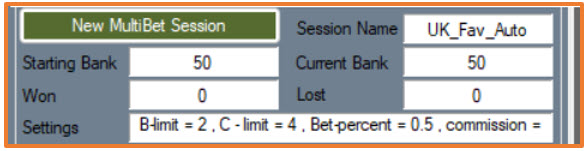
Above screen is same as what I explained in the manual betting side. The only important to note is – that you can run only one multi bets session per auto strategy.
Please make sure you go through the video tutorial in detail.
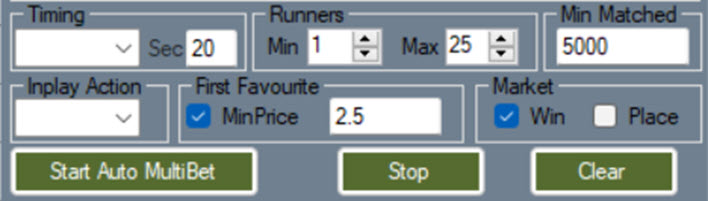
Timing : Select Pre Play.
Seconds : bets to be placed before the off ( in seconds ).
In play action : Select SP.
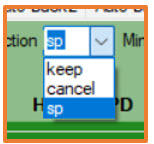
Min Matched: Minimum liquidity expected to be in the Horse race. (This is the currency that your betfair account is in.)
Min / Max runners : - Input values based on min/max Horses you want in the race.
Market : Keep Win or Place or both.
First Fav’s min price :- if you are not selecting to bet on First fav but want to keep min price on Fav as one of your criteria, you can do that with this filter. Say, in current example. it will bet only on races where the fav is greater than 2.5
Start : Start the strategy.
Stop : Stop the strategy
You can use upto 3 strategies in this bot – Auto Back 1 / Auto Back 2/ Auto Back 3.
Clear- Clears the staking, resets the Box to zero for the session that this button appears).

New Feature added January. 2024
From Version 1.16 onwards. Has Tailored Multi Bets
We are delighted to inform you about our latest enhancement, the Tailored Multi Bets section, implemented in January 2024. As the name suggests, this feature offers a customized betting experience.
In the Tailored section, clients have the flexibility to handpick their own selections—be it 1, 2, or 3 choices for any given race—and schedule them accordingly. Our innovative bot will seamlessly execute these bets following the Multi Bet bot staking approach.
Allow me to illustrate with an example: recently, I personally placed 3 selections on the Doncaster 12:20 race on 10 Jan 2024, showcasing the adaptability and user-friendly nature of this new feature.
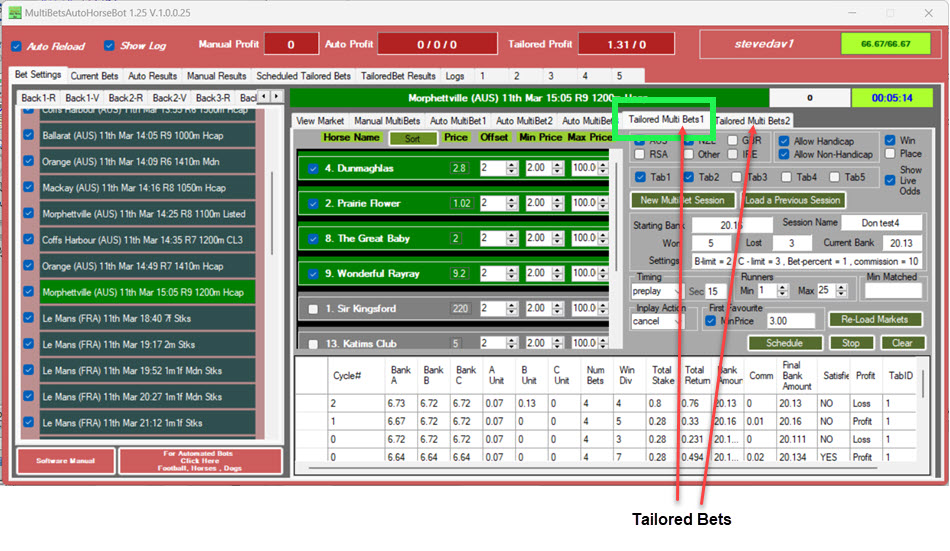
New Addition 2-3-2024:
To Auto Multi and Tailor Bets.
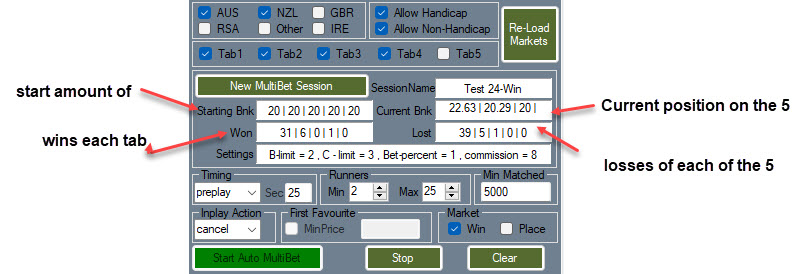
Below are the 3 selections
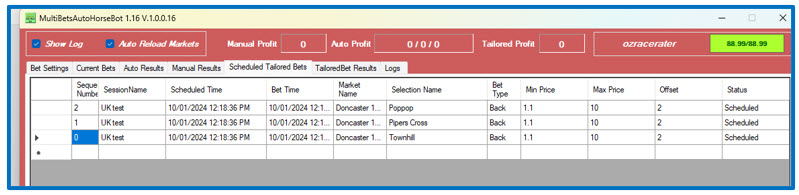
Once they are matched, you will see status changed from scheduled to matched.
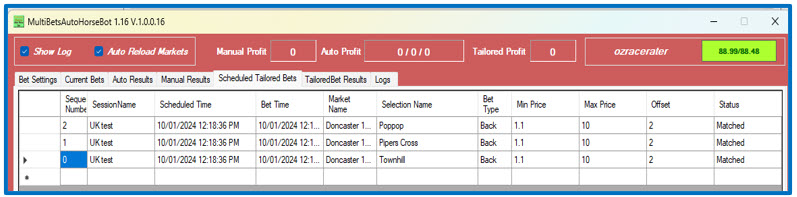
This innovative feature empowers you to streamline your betting strategy effortlessly. By inputting all your selections for the day in the morning, as soon as the races are loaded on Betfair, you no longer need to be tied to your computer. Our Multi Bets bot will seamlessly handle the staking and betting process on your behalf.
It's worth noting that all other parameters will remain consistent with the explanations provided in the auto-betting mode. The only distinction lies in Tailored Betting, where you have the autonomy to curate your own set of selections.
As see below, these selections seamlessly transition into the current bets, ensuring a seamless and efficient betting experience.
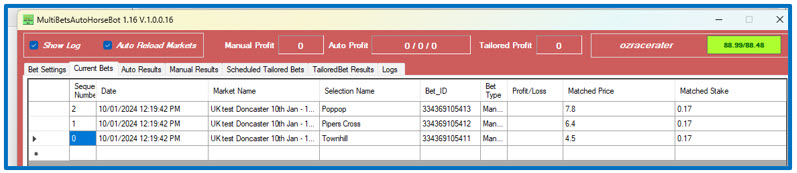
As you can see I have set up the series of bets already for the day – 10 Jan 2024, approx. 16 more bets , 2 horses per race, so in 8 races.
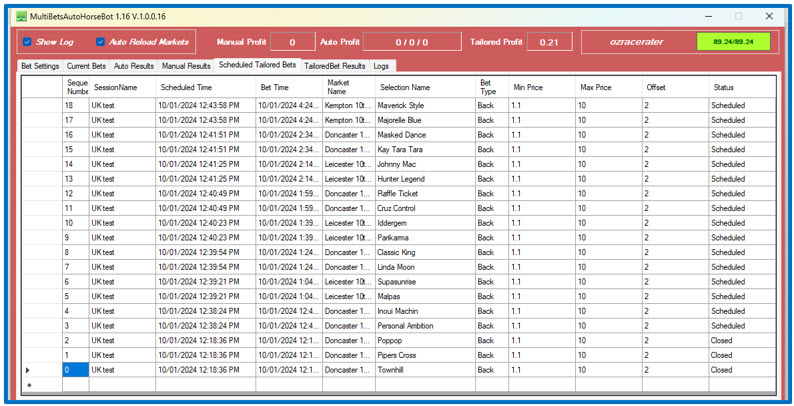
First bet has settled and it is shown in the red section below.
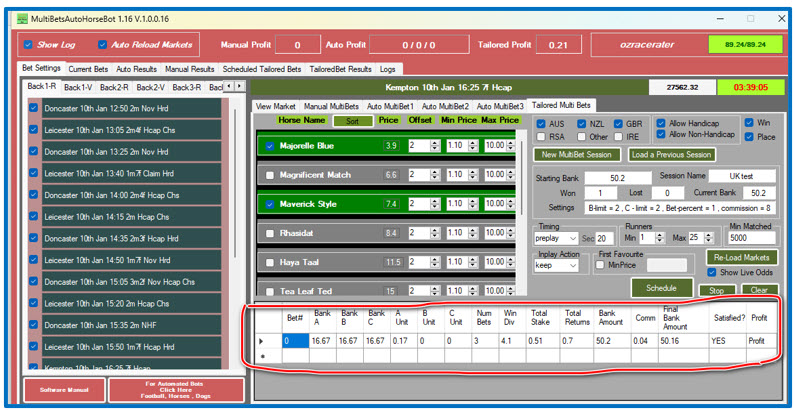
Ok it has placed all bets for the day which were planned… while I was way it made $1.70 remember we started with only $50 bank and betting only 1% of the bank.
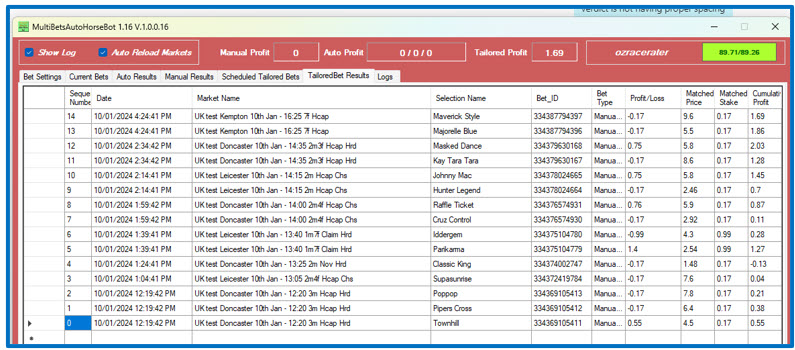
New bank is $51.86, as you can see below.
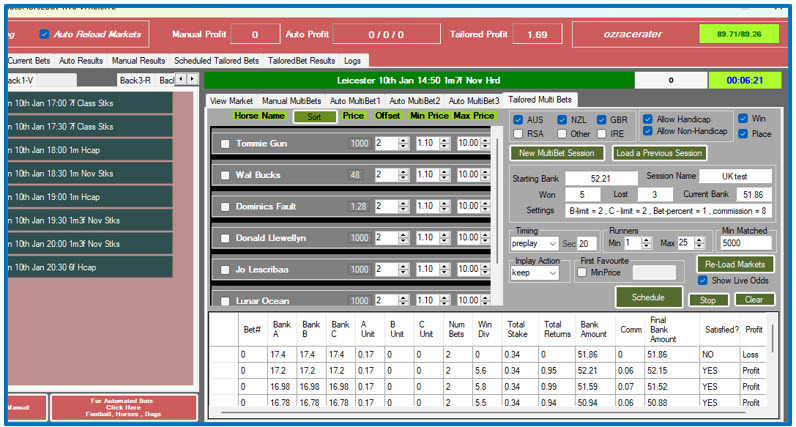
Hope this helps. If you have any queries or require further clarification, please feel free to reach out.
Results will be available in the results tab. Auto Bets
For Auto betting, results will come in Auto Results tab and for manual bets, results will come in Manual results.
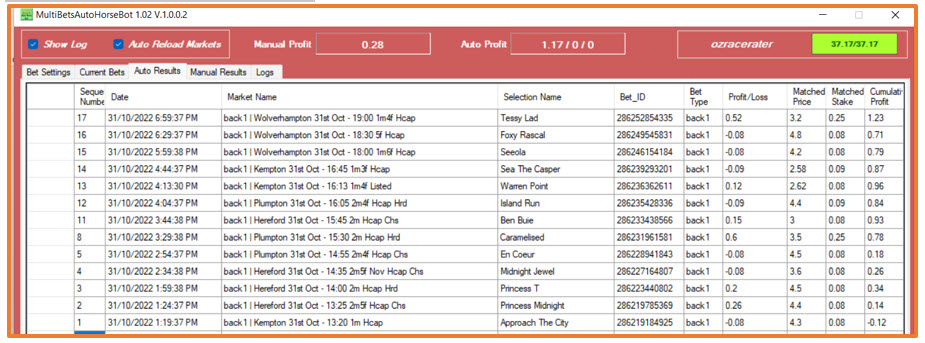
Logs will appear if you have ticked show log box.

Show log : This is very important feature in all of our bots. Now, the user can see what the bot is doing second by second.
You may not be able to understand everything what is in the log but it is helpful in order to investigate any error.
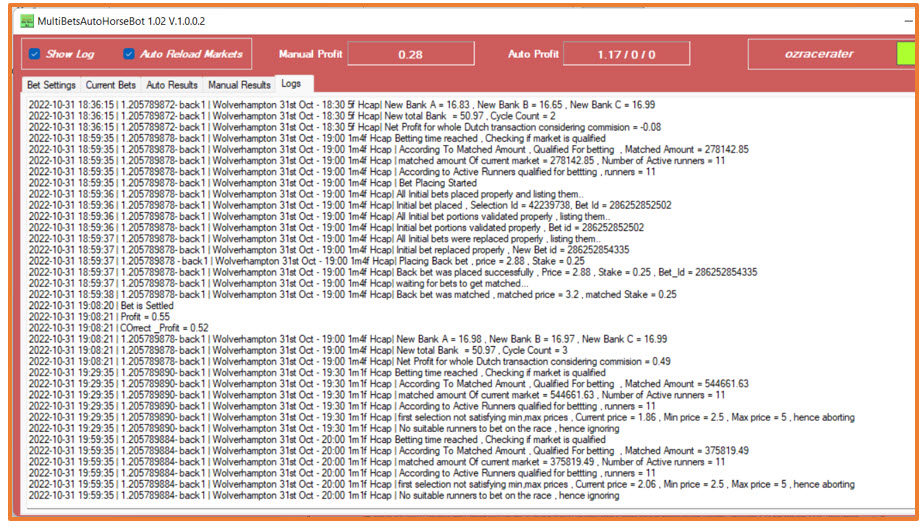
You can access the detailed log file at the following address:-
C:\Program Files (x86)\Profit Sports Betting\MultiBetsAutoHorseBot\log_files
WARNING: For clients using the Place Option.
Because of the way Betfair list the Place Market races, it makes it impossible to sort, Harness races and Handicap/Non Handicap.
So it you are using place betting on auto pilot, you will need to remove Harness meetings before you start the days racing.
You do this by, going to the Back Venue for the Auto bet tab, for example if using Auto Multi Bet 2 for the place option and don't want Harness go to Back 2-V (see below),
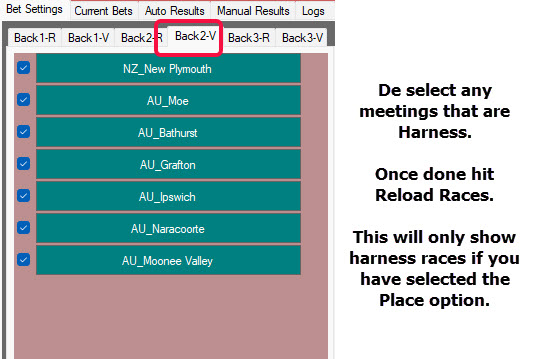
Place Betting Handicap and Non Handicap.
If you want to bet Place Market and want to exclude either handicap or non handicap, you will need to deselect the races that are not required.
Tailored Bets (Your selections entered ahead of the races.)

In the Tailored Bets option (you have 2 Tailor bets tabs).
This option you pre program the selections you want in todays racing, and you can change opdds etc, and if any of the horses you have selected don't make the odds range then the race is not bet, not only the horse but all the horses in the race.
The race below would be bet as the horses are all within the odds range we have,

Where as this race would not be bet if run now.

We have Young Henry at 4.60 so outside the odds range of 5.00 to 100, so not only is the horse not bet, the other horses are not bet either. All horses must be within the odds range, in this case 5.00 to 100.00
We can set individual odds range for each of our selections, should we chose.
The First Fav restriction if ticked.

For a race to be a betable race if the First Fav Minimum box is ticked the race will need the Fav to be that price of better, even if the fav is not one of the selected horses.
In the Scheduled Tailor Bets Tab you can see the bets you have programmed for the day.

This tab lets you know the horses and when they will be running. You can cancel bets from here before the race starts if you wish.
If you are our existing user of Easybetbot, then I am sure you will find MultiBetsAutoHorsebot very comfortable to use.
I am sure you will enjoy this simple and entertaining bot.
Video Tutorials.
Tutorial 1 Introduction to the Multibet Bot.
Tutorial 2 The Manual Mode of Multibet Bot.
Tutorial 3 Auto Mode of MultiBet Bot
Tutorial 4 Tailored Bet Option. (New features added Mid March, 2024)
The Dominator Explained.
Find Out More on the Multibets Concept.
Click Here
If you want to know more about our bots, have a look on link below
http://winningmore.com/manual.htm
Thanks as always for your support
Cheers
Michael & Steve
www.winningmore.com
www.profitsportsbetting.comYOUR TRUSTED BETTING ADVISER SINCE 2007
http://www.profitsportsbetting.com/worldbiggestpunters/world_biggest_punters.html
CHECK OUT OUR AMAZING AUTOMATED BETTING BOTS
http://winningmore.com/auto-betting-software/
BEST FOOTBALL STATS SOFTWARE, I Love this << CLICK HERE >>
http://dailyfootballstats.com/
See Betfair price minute by Minute for Daily UK & Ire Racing << Click Here>>
BEST FOOTBALL STRATEGIES Click Here